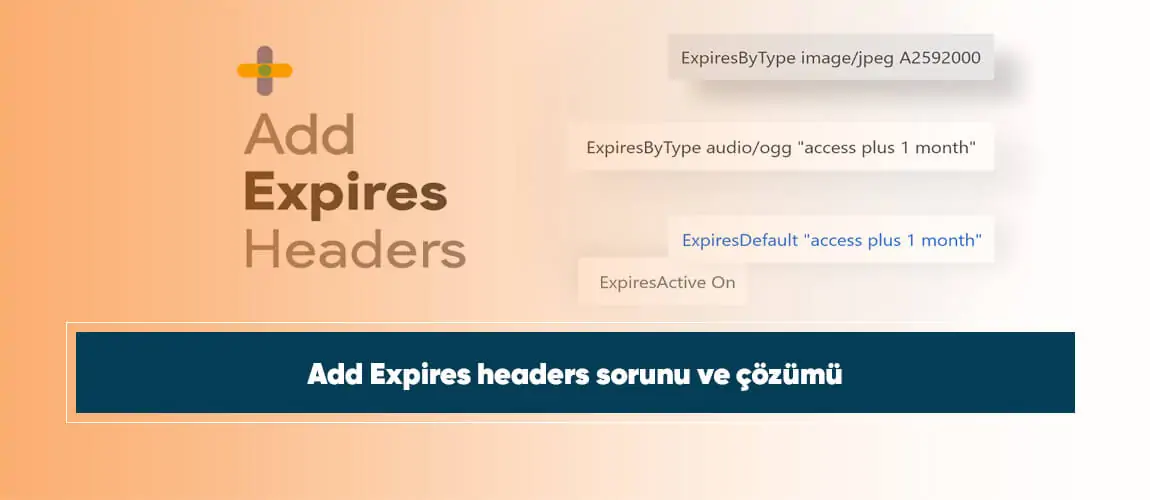Çoğu webmaster için büyük bir problem olsa da add expires headers sorunu ve çözümü aşağıdaki adımları uygulanması halinde tüm web sitelerinde geçerli olacaktır.
Add expires headers, bir web sitesinde en çok kullanılan, en çok çağrılan dosyaların saklanmasıdır. Bu bir tür önbellekleme sistemi olduğu gibi site hızına da olumlu bir etki yapmaktadır. Site performansını arttırmak isteyen tüm web site sahiplerinin add expires headers çözümünü uygulaması performans açısından olumlu bir etki yaratır. Bu işlemlerin yapılması adına ise .htaccess üzerinde değişiklik yaparak bazı kodlar eklemek yeterlidir. Genel olarak add expires headers ise hangi dosyaların çağrılıp çağrılmayacağının belirlenmesidir. Site ziyaret edildiğinde saklanmış olan dosyaların yeniden ne zaman çağrılması gerektiği add expires headers ile belirlenir. Böylece siteye yeniden gelen bir ziyaretçi, gereksiz dosyaları çağırmayacağından dolayı siteye daha az istek yapar böylece siteye daha hızlı girer.
Add Expires Headers Çözümü Nedir?
add expires headers kullanılması halinde, sunucudaki yük azalacağından dolayı özellikle çok fazla ziyaretçisi olan siteler için rahatlama sağlanacaktır. Aynı zamanda bir sayfanın açılmasında da süre kısalacaktır. Eklenmesi gereken kodlar ise şöyle;
<IfModule mod_expires.c>
# Enable expirations
ExpiresActive On
# Default directive
ExpiresDefault “access plus 1 month”
# My favicon
ExpiresByType image/x-icon “access plus 1 year”
# Images
ExpiresByType image/gif “access plus 1 month”
ExpiresByType image/png “access plus 1 month”
ExpiresByType image/jpg “access plus 1 month”
ExpiresByType image/jpeg “access plus 1 month”
# CSS
ExpiresByType text/css “access 1 month”
# Data interchange
ExpiresByType application/json “access plus 0 seconds”
ExpiresByType application/xml “access plus 0 seconds”
ExpiresByType text/xml “access plus 0 seconds”
# Javascript
ExpiresByType application/javascript “access plus 1 year”
# Favicon (cannot be renamed!) and cursor images
# HTML components (HTCs)
ExpiresByType text/x-component “access plus 1 month”
# HTML
ExpiresByType text/html “access plus 0 seconds”
# Manifest files
ExpiresByType application/x-web-app-manifest+json “access plus 0 seconds”
ExpiresByType text/cache-manifest “access plus 0 seconds”
# Media
ExpiresByType audio/ogg “access plus 1 month”
ExpiresByType image/gif “access plus 1 month”
ExpiresByType image/jpeg “access plus 1 month”
ExpiresByType image/png “access plus 1 month”
ExpiresByType video/mp4 “access plus 1 month”
ExpiresByType video/ogg “access plus 1 month”
ExpiresByType video/webm “access plus 1 month”
# Web feeds
ExpiresByType application/atom+xml “access plus 1 hour”
ExpiresByType application/rss+xml “access plus 1 hour”
# Web fonts
ExpiresByType application/font-woff “access plus 1 month”
ExpiresByType application/vnd.ms-fontobject “access plus 1 month”
ExpiresByType application/x-font-ttf “access plus 1 month”
ExpiresByType font/opentype “access plus 1 month”
ExpiresByType image/svg+xml “access plus 1 month”
</IfModule>